How to Buy
1. There are 3 methods to choose products via https://www.friendshipmart.com:
1.1 Go to the Home page and choose products from Shop By Categories.
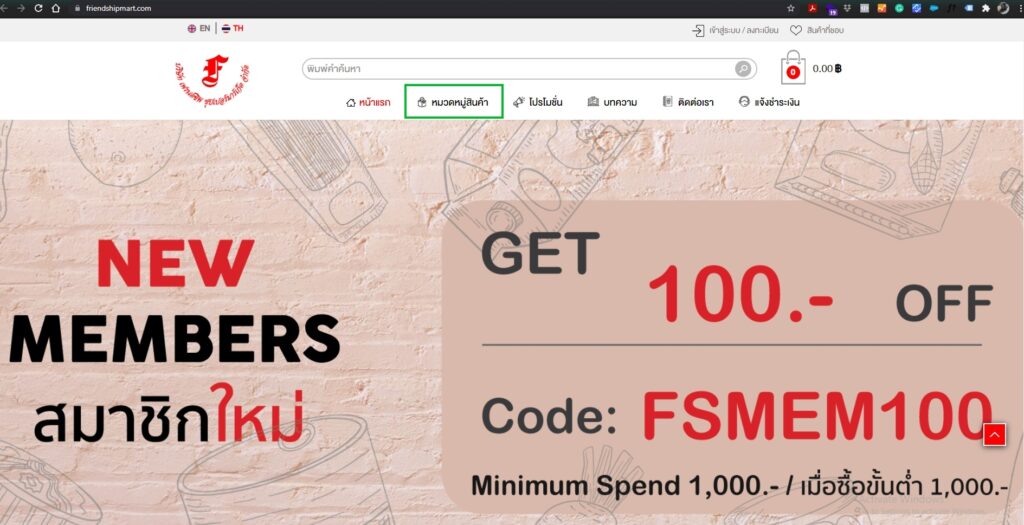
1.2 Go to the Categories page and choose products from Product Categories or Sub-Categories tabs located on the left-side of the webpage before searching for demanded products.
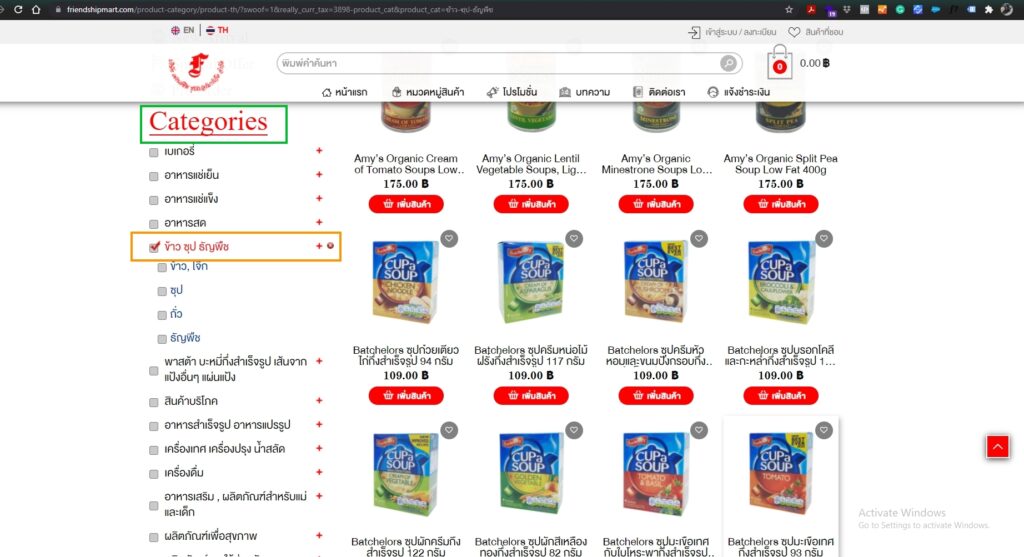
1.3 Search for product by typing product name in “Enter your search”.
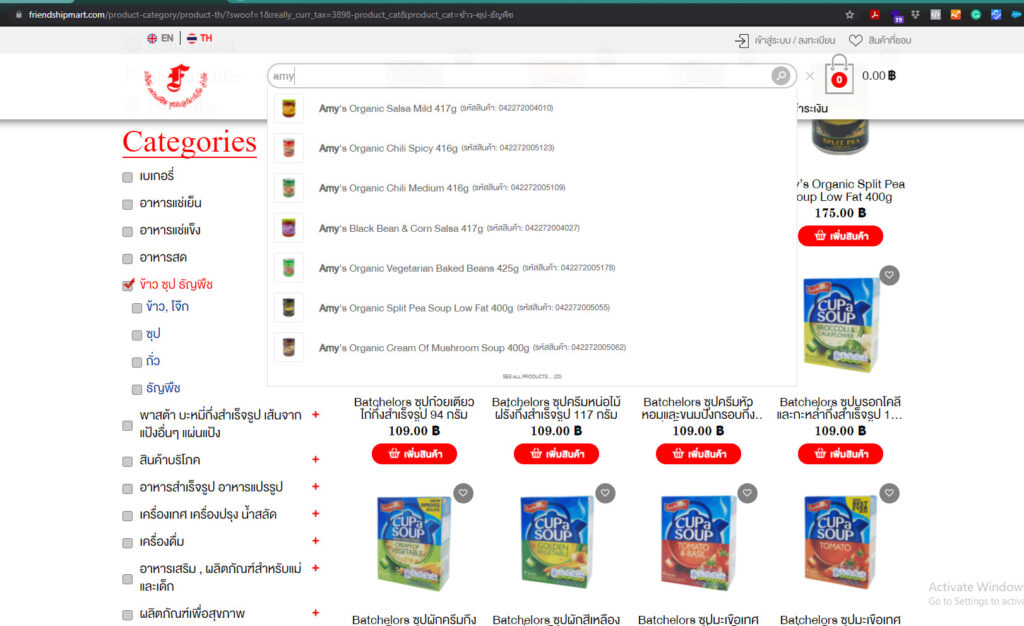
In the event that demanded product is not found, there may be some mistakes on searching, such product is out of stock, or there is no such product listed on the company’s website. Please contact us and you will be suggested on searching or product as you demanded.
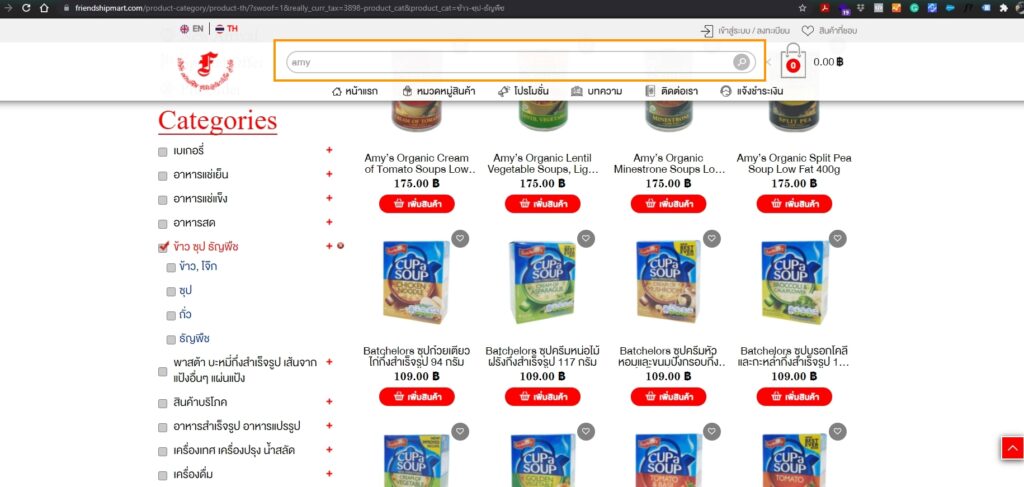
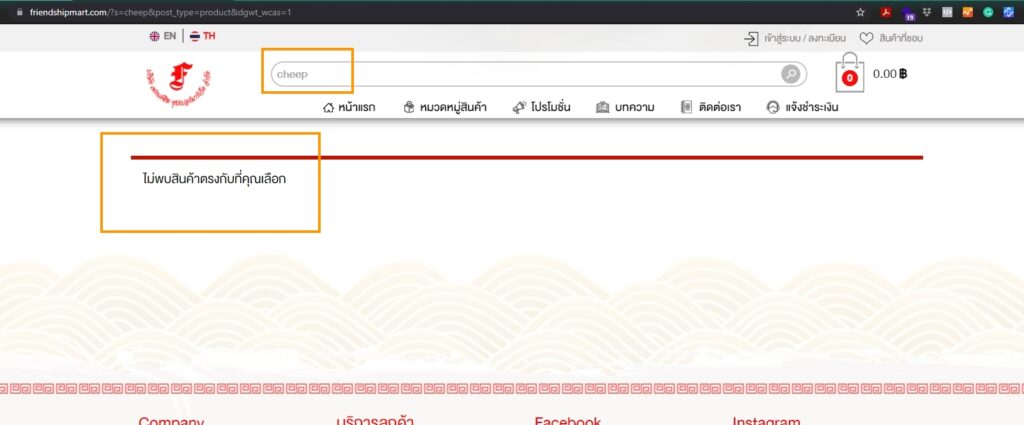
2. You can order products by clicking “Add Product”.
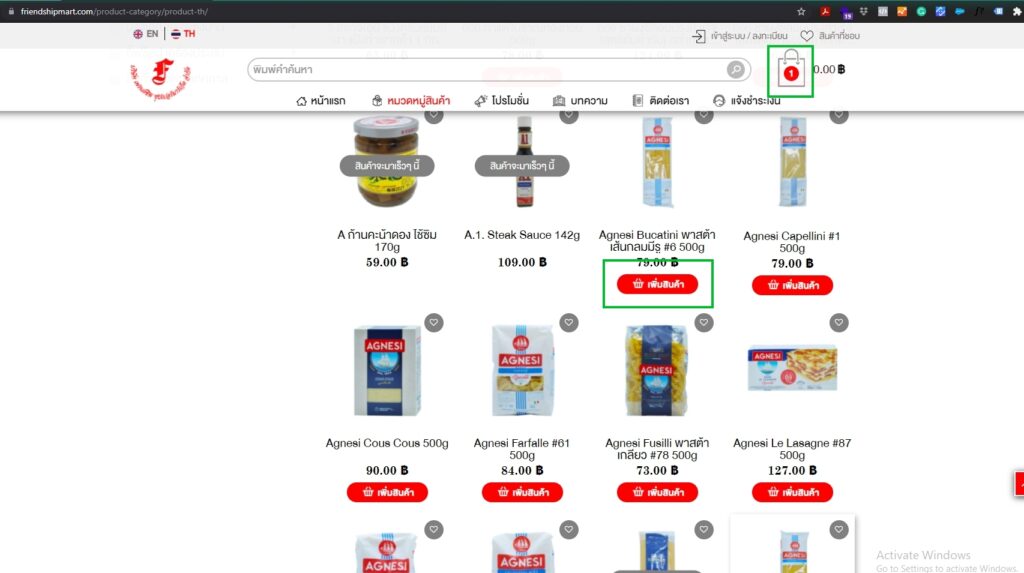
3. You have to check and conclude your order by clicking Shopping Bag and select “My Cart”
You are able to add or reduce products or remove unwanted products.
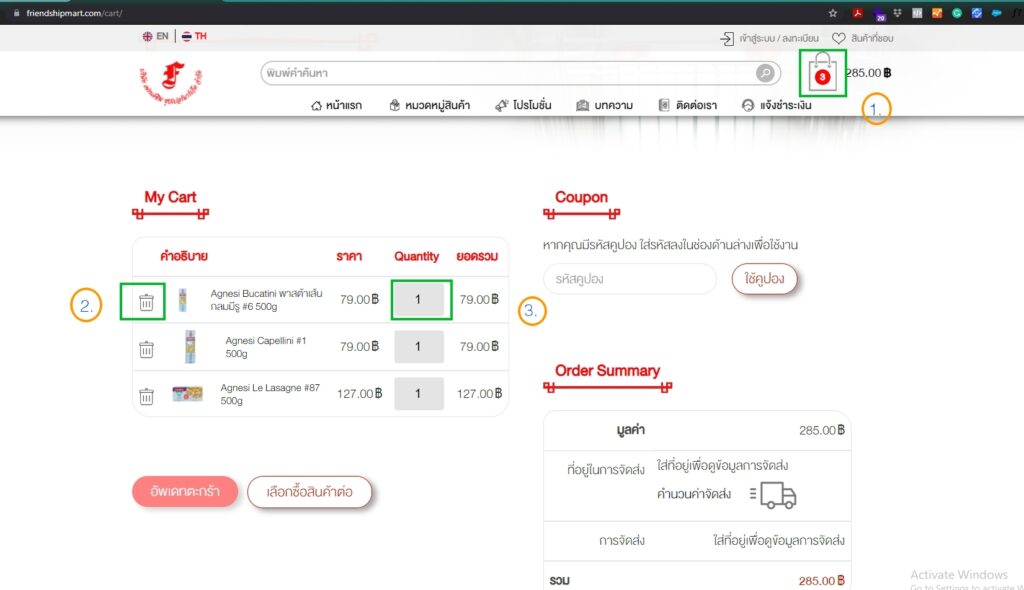
4. Ordering and Payment
Old Customer: You can log in to the system by typing Username or Email and Password without providing other additional information.

New Customer: You are able to order products without registration. However, for the convenience of the following ordering, you are suggested to register with us by clicking the Register icon.
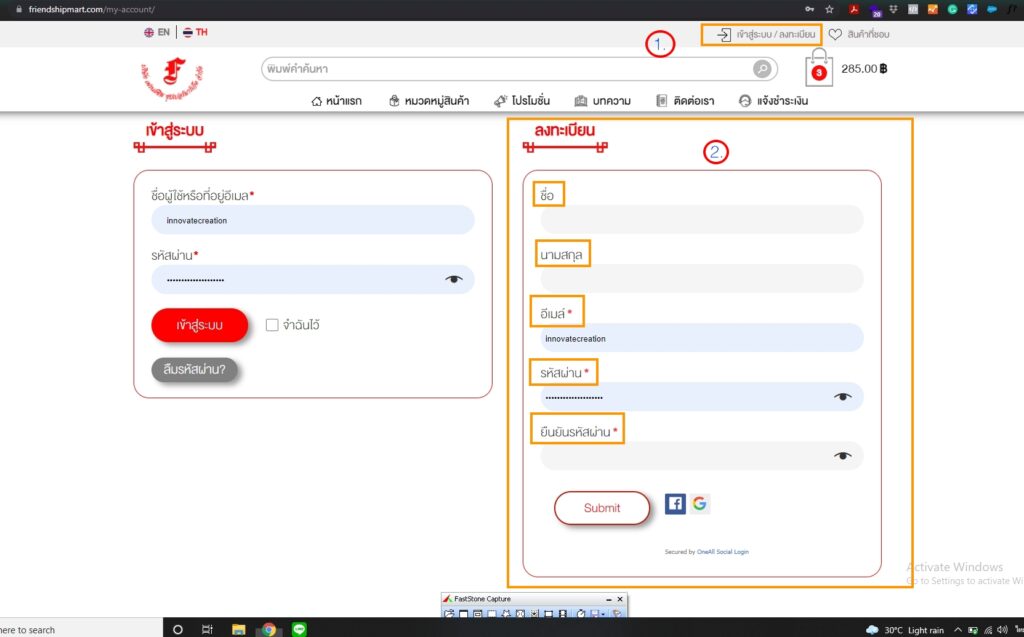
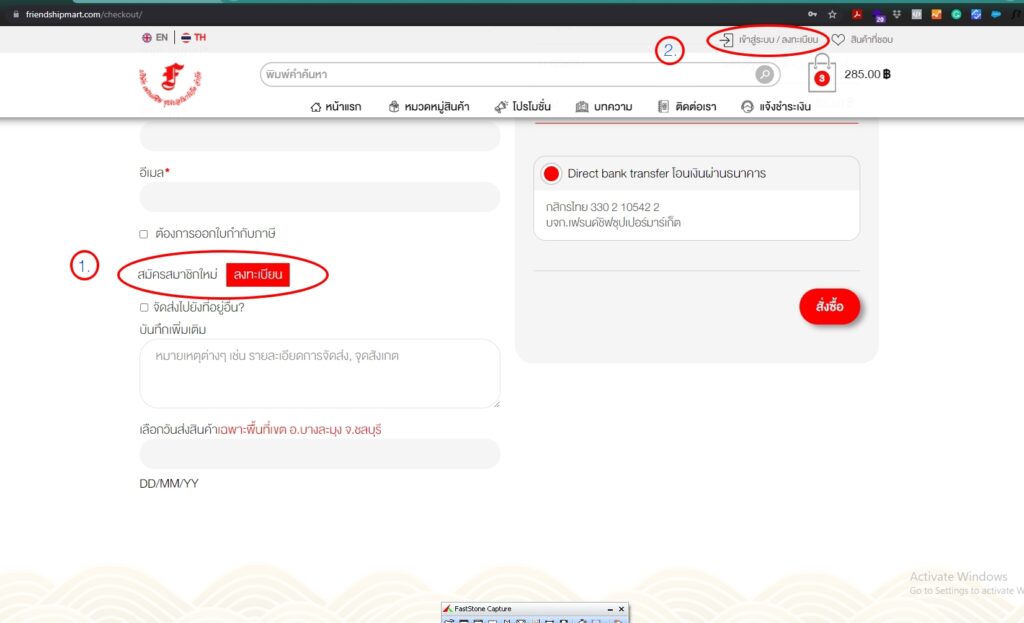
4.1 Please inform us if a tax invoice is required or your ordered product is required to be delivered to another address.
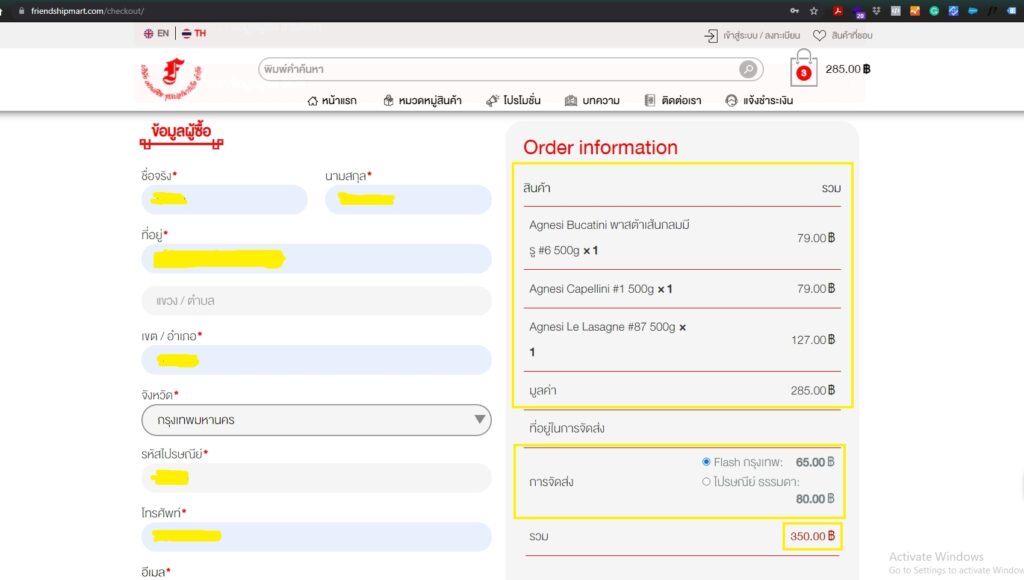
4.2 Check and conclude all ordered items (quantity, price, delivery fee).

4.3 Select delivery method and payment method before clicking Order.
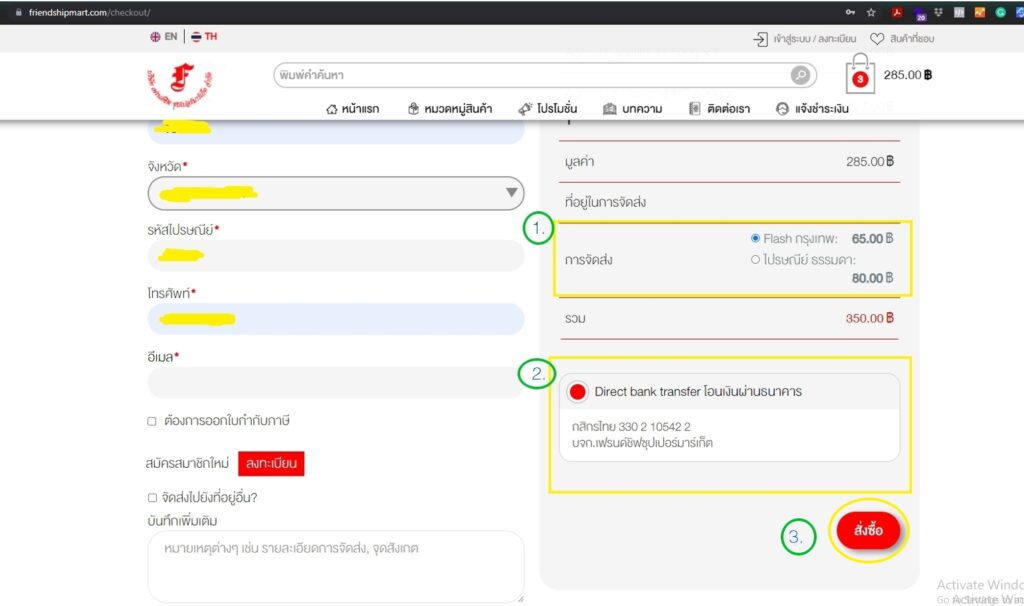
4.4 Send evidence of payment.
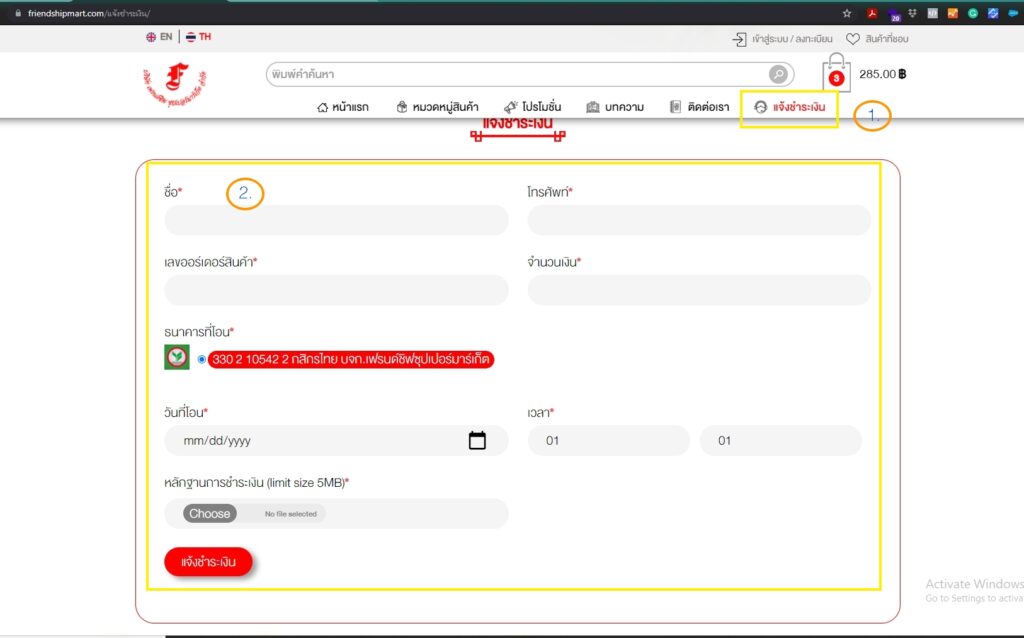
4.5 Wait for a confirmation email. In the event of any amendment, the company shall inform you before delivering products.

